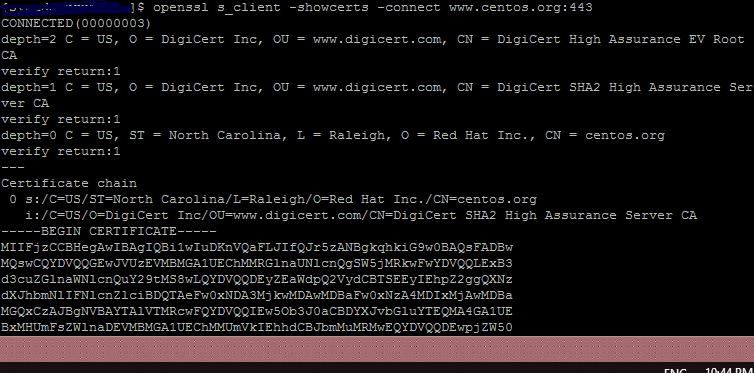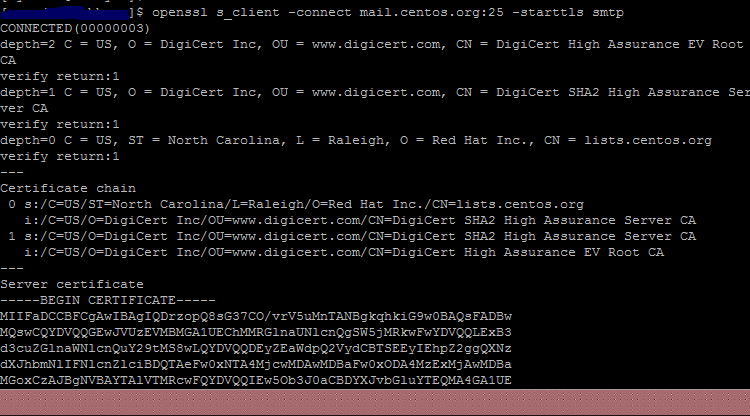Unlike the ESXi management interface, VMK interfaces used for vMotion can typically only be pinged within the same subnet, as they are not assigned a gateway IP address. Below is a shell script you can utilize directly on the ESXi host without the need for third-party IP ping tools.
Continue reading “Scan IP addresses through Esxi VMkernal Interfaces”Category: Linux
How to Automate SSH-ing with Powershell
Being away from blogging a while, since I have been on vacation after my VCP exam, now it’s time back to my blogging. Today let’s see how we can automate SSH-ing with powershell. Instead of connecting to each ssh hosts (eg, your routers/switches or linux servers), you can make the powershell snippets and insert the linux commands with plink.exe. Most of the time, you can use 2 methods to do ssh connection via powershell. Continue reading “How to Automate SSH-ing with Powershell”
View SSL/TLS Certificate Info with OpenSSL Command
You can simply check the SSL/TLS certificate information which is listening at non-http port (like STMP) by using the OpenSSL tool. All you need to know is to the port that uses encrypted connection. For example, I view the certificate info at CentOS website & TLS certificate used for smtp connection. With WSL, OpenSSL already installed and you’re ready to go.
For example here, I check the CentOS website & TLS certificate which is used for smtp connection.
For SSL connection:
openssl s_client -showcerts -connect www.centos.org:443
For TLS connection:
openssl s_client -connect mail.centos.org:25 -starttls smtp