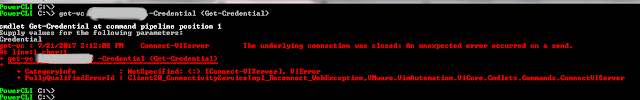What are Workspace ONE UEM Baselines?
Workspace ONE UEM Baselines are predefined configurations that help maintain a consistent security posture across all managed devices, which give a wide range of security settings and configurations, including password policies, encryption settings, and application controls and many other Group Policy items. Typically, Windows 10 and Windows 11 are fully compatible with Baseline
Continue reading “Workspace ONE UEM Custom Baselines and How to deploy LGPO”