Winget is available on Windows 10 version 1809 (October 2018 Update) or later. It’s included by default in Windows 10 May 2020 Update (version 2004) and later versions. Upgrading to a supported version is necessary if you have an older Windows 10.
Sometimes, if the winget installation is corrupted due to some reason, you can the latest winget package from the github for installation. Here is how:
(Note: If the winget is already installed but not accessible using the System account, you can refer to this post to fix it.)
Go to the https://github.com/microsoft/winget-cli/releases/ and download the latest msix file.
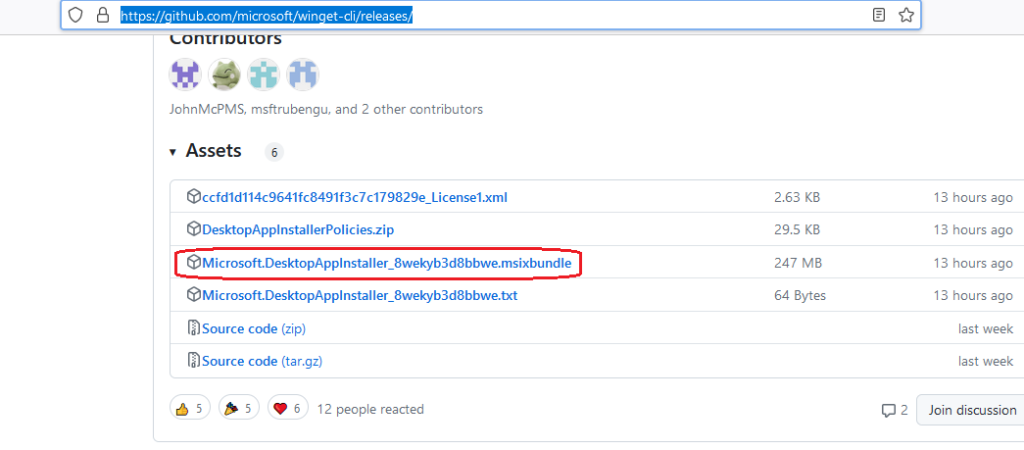
Double-click the msxibundle file and follow the on-screen instructions and you’re done!
I also made the little powershell script to automate the installation process. You can get it from my gist or below.
