You might sometimes see the error like this when trying to connect to Remote Desktop Session Host server
The remote session was disconnected because there are no Remote Desktop License Servers available to provide a license.
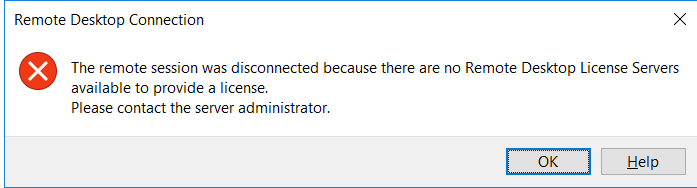
The RDSH server checks for its CAL license during the following events:
User connection attempt: When a user tries to connect to the RDSH server, the RDSH server contacts the licensing server to verify if a valid RDS CAL is assigned for that user (or device, depending on the CAL type).
Grace period check: There’s a 120-day grace period after setting up an RDSH server without a license server. During this period, connections are allowed without CAL verification. After 120 days, the RDSH server might initiate communication with the licensing server during user connections to check for valid CALs.
Here are two workaround methods to connect to server which gives error, for the troubleshooting purpose:
- Direct console connection: Access the server directly through the console, for example, via VMware Console or similar tools.
- RDP connection with “/admin” switch: Launch an remote desktop program using the mstsc command with the /admin switch. For example, you can execute the following command in the Run box:
mstsc /adminor
mstsc /admin /fullscreen