FTP with user isolation is a magic feature that microsoft introduced since IIS 7.5. It’s similar to chroot in linux that each user is jailed in each his own directory ;P. Each user’s directory is isolated from other users’ directories, so that other users’ cannot see each other’s directory which is a good security option. Continue reading “Create FTP with Local User Isolation (in Powershell Script)”
Year: 2016
Create FTP with Local User Isolation (in GUI Method)
The magic of ftp with user isolation is that every users has his own directory and this user cannot see or browse other users’ directories. In linux, it is similar to “chroot” option after the user has logged in. This feature came from since IIS 7.5 (server2008R2).
In this tutorial, we are going to create FTP with user isolation in Graphical Mode. Continue reading “Create FTP with Local User Isolation (in GUI Method)”
Ping (ICMP) the host with logged timestamps
Ping is the most basic and the most oldest built-in tool, that every system/network administrator cannot live without when troubleshooting network connection at TCP/IP Layer-3. I sometimes had to make long time ping test for network latency issues.
Test-Connection is introduced since powershell 2.0. But, I found some issues while doing test-connection to some remote hosts, that is unable to display output instantly on console for some servers. Morever, it’s unable to display the timestamp when the server is pinging its destination. So, using the built-in ping.exe, I re-write some wrap-up to suite for logging purpose with the display of timestamp & write to file in the background. Continue reading “Ping (ICMP) the host with logged timestamps”
List ALL VMware SRM Protected VMs with their Protection Group Names
In your VMware Site-Recovery-Manager Environment, you may need to fetch the list of protected VMs and their associated protection group for documentation purpose. For this purpose, I created this one-liner command to fetch the necessary information with Name, Protection Group Name, Description, Replication Type & Datastore. Continue reading “List ALL VMware SRM Protected VMs with their Protection Group Names”
The WS-Management service cannot process the request. Cannot find the Microsoft.PowerShell session configuration in the WSMan: drive on the…
After updating to Ps 4.0, I found some windows hosts are encountering the following errors when I run Invoke-Command to check the powershell version. See Fig-1.
Connecting to remote server X.X.X.X failed with the following error message : The WS-Management service cannot process the request. Cannot find the Microsoft.PowerShell session configuration in the WSMan: drive on the X.X.X.X computer.
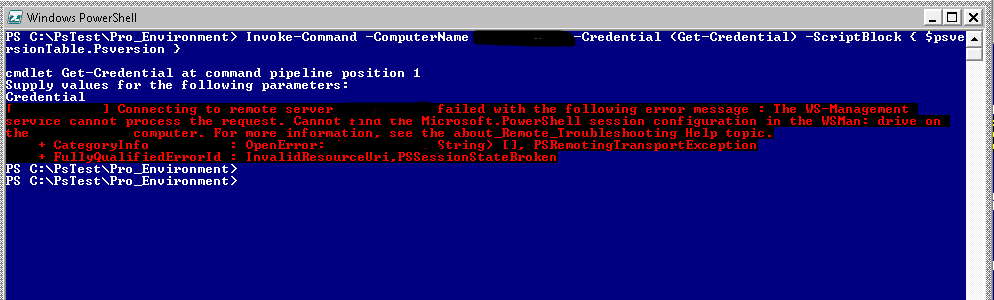
Continue reading “The WS-Management service cannot process the request. Cannot find the Microsoft.PowerShell session configuration in the WSMan: drive on the…”
WSUS Console often crashes after running some time
You might see this WSUS console error after running WSUS services for some time. See Fig-1.
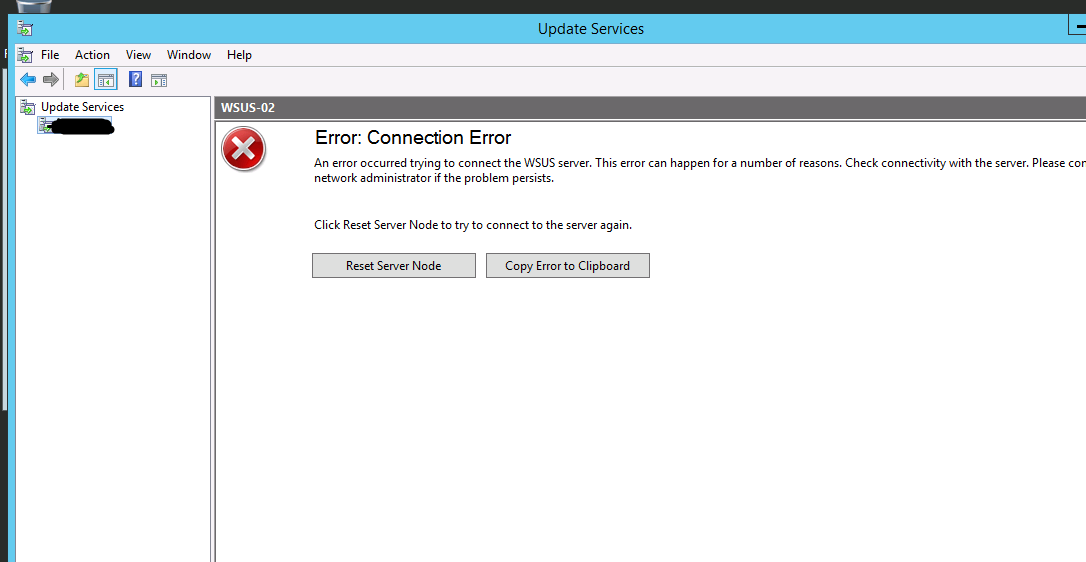
Continue reading “WSUS Console often crashes after running some time”
Powershell Recursive Functions: How to List Folder/File Sizes to multiple levels
Being away from my blogging a while, for the scripting of the migration of 400 ftp users to new server, Today, I finalized a script that will list folders/file sizes recursively that I started writing a few days ago. We can also use TreeSize Free to graphically list folder sizes. Here in powershell, I’m going to show you the use of recursive functions to list folders sizes as being added from child directories sizes. Combined with Powershell remoting, you can use this script to remotely query users’ profile sizes on remote computers. Continue reading “Powershell Recursive Functions: How to List Folder/File Sizes to multiple levels”
Find which users stay with the oldest passwords in Workgroup/Domain Computers
Updated: As of Feb 2022, I have fixed/updated the script so that it runs faster in workgroup computers. The changes as marked in the Changed Log section of the script. Moreover, you can run the script with -WriteVerbose switch to see the execution time.
Sometimes, you need to know which users are in local admin group or specific group on remote computers. The windows built-in command Net User give us a good way to get password information for local or domain users. Using net user /domain switch will show the domain group membership info but it will be truncated to 20 characters for long group names. So, I’ll use ‘net user’ output and query the WMI to make a script to find user account & password info in either local or domain environment. Continue reading “Find which users stay with the oldest passwords in Workgroup/Domain Computers”
Script to Join Active Directory Domain with Local user Profile migration
Writing a long, quality script can be both a tiresome and interesting task in terms of its look and feel. It’s been quite a while since I last wrote a substantial script, as I’ve mostly been occupied with small utility scripts in my work. Today, I completed a very useful script that joins local users to domain users with automatic profile migration for the current user. This ensures the retention of current local user settings, such as wallpaper, Internet Explorer settings, Power Option Settings, and desktop items, in their new domain environment. Optionally, you can choose not to migrate. Continue reading “Script to Join Active Directory Domain with Local user Profile migration”
How to restart Windows at Any Scheduled time with Powershell
As a system administrator, there are times when you need to schedule a restart for server maintenance. While PowerShell’s Restart-Computer cmdlet is handy, it doesn’t offer a built-in parameter for timing the shutdown. This means you’d typically need to combine it with New-ScheduledTask, which is only available in PowerShell 3.0 and later.
But let’s keep it simple. Instead of relying on newer PowerShell features, you can use the built-in shutdown.exe utility. By combining shutdown.exe with a PowerShell command, you can easily schedule a restart.
