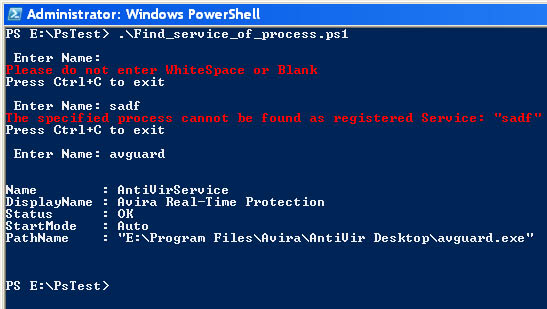Today, I need to find the registered services of some running processes & its installed path. Here we can use some third-party tools, such as Process Explorer, Process Hacker and find each process’s associated service. But, I want to use the built-in options, so WMI with Powershell is the way to go. I also checked the windows task manager and it only listed the service & it’s associated service name, not the process name. So, I need to do some scripting to get it through.
It’s the sample output.