In this blog, I’d like to show you the little one-liner powershell code that will delete empty folders recursively.
Note: Even if there is a single file in the child nested folder, it will exclude the parent path from deletion.
For example, we will create folder tree like this in Fig-1.1.

If you’re not sure & want to see which files will be deleted, you can run the following one-liner.
(gci -Directory -R) | ?{$_.GetFileSystemInfos().Count -eq 0} | select Attributes,Fullname
But, you will not see the folder child2 (but it will be deleted finally) in the current directory because it doesn’t know ahead that its sub-folders are empty or not. See Fig-1.2.
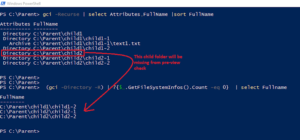
Fig-1.2: Showing the folder which are missing from preview
Then we run the following command for recursive empty folder deletion. You can remove -verbose if you don’t want to see the messy output ;D
while ((gci -Directory -R) | ? {$_.GetFileSystemInfos().Count -eq 0} ) { (gci -Directory -R) | ?{$_.GetFileSystemInfos().Count -eq 0} | remove-item -Confirm:$false -verbose }
Then, let’s check the remaining files and folders with the previous command (as in Fig-1.1).
(gci -Directory -R) | ?{$_.GetFileSystemInfos().Count -eq 0} | select Attributes,Fullname

