In windows system administration, understanding how to stop windows services which is not responding or hanged is a crucial skill. Whether you’re troubleshooting a misbehaving process or aiming to optimize system resources, knowing the ins and outs of service management can significantly impact your computing experience.
In this example, let’s forcefully stop the windows time service by killing the associated process.
First, query the service PID via NT service controller.
sc queryex <servicename>
eg.
sc queryex w32time
Note: you can find the service name from services.msc in Run box. Here w32time for Windows Time Service.
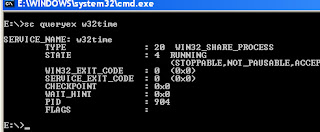
2) Note the PID of the service. Here our process ID is 904
3) kill the process by PID.
tskill 904
