These days, I have been looking for a way to find which running processes on my machines are accessing the internet without my consent. And fortunately, I found a script from TechNet Gallery written by Cookie.Monster. The script extract the connection info from netstat command and create Custom Object for further processing. So, I just changed the by adding some regx to find the public IP addresses. For testing purpose, I use the TeamViewer on my machine.Note: You need to enable Remote Powershell to execute on multiple computers. If you are new to powershell, check here how to make powershell remoting.
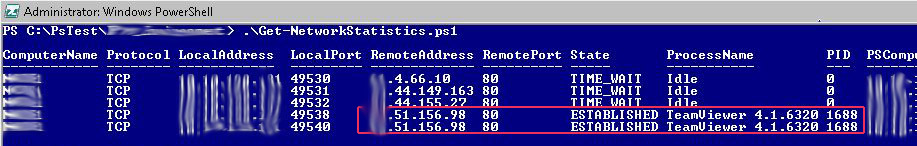
You can download the script from my github.
